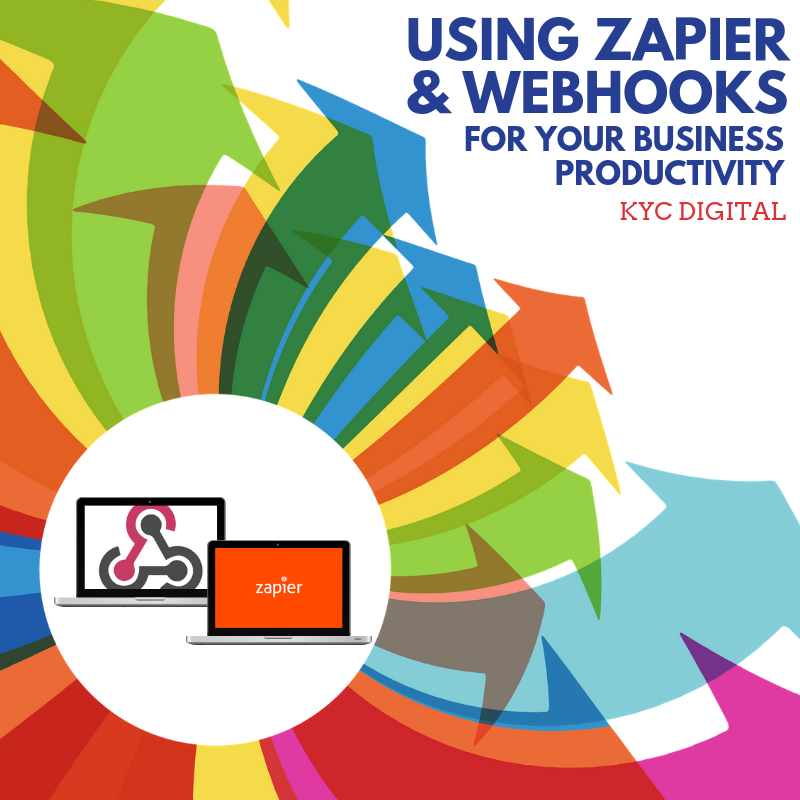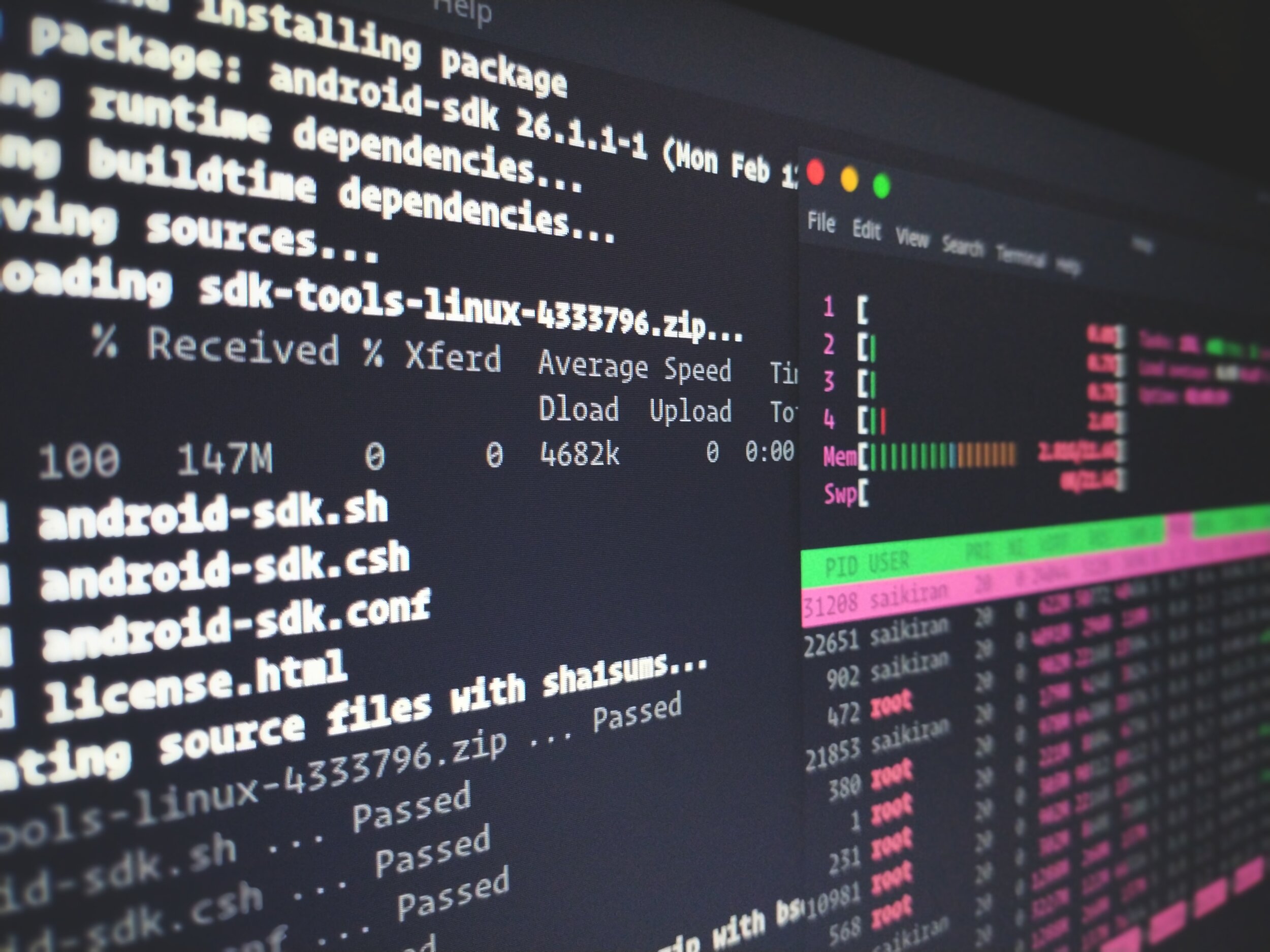How to Use Zapier and Webhooks for Business
Introduction
For those unfamiliar with the term Zapier, it's a task management software that allows you to connect several tasks, thus turning workflows into an automated way to process tasks and tasks into workflows. No longer are you chained to your computer. You can use apps to have tasks run like commands. For example, you can assign a task to be picked up at 11:00 AM, with a Google Calendar trigger to update your calendar at 11:00 AM and have that task automatically run on your computer. You can also build a quick dashboard and set up rules, which allows you to not only schedule, but also delete or invite to meetings, invite or ask for reminders.
To increase Productivity & Profitability
Can Zapier and Webhooks Really Boost Office Productivity?: Let's face it, technology can be a drag, especially when it gets in the way of making work a little easier. But what if you could easily automate processes and make productivity seamless? That's where Zapier comes into play And if that isn't enough, there's always Webhooks. Webhooks enable developers to create triggers on almost any platform.
Where do you start?
Connect Webhooks and Event-Driven Zapier Workflows: By pulling together webhooks and Zapier, you can chain together a sequence of events that happen across different platforms and trigger workflows inside of hundreds of web apps. With a shared webhook as a starting point for any workflow, your team can connect systems to make your business more productive.
What are Webhooks?
Webhooks are basically a means for pulling data in from various services and sending it out as JSON events to other apps and services. However, webhooks are not exclusive to APIs or even to apps. They can be set up on any API, which means you can log in to Salesforce, Facebook, and Trello in your browser, and you can still automatically pull in data from all of these apps. Webhooks have the ability to automate a wide range of processes, and if you can get the data from them, you can automate all sorts of processes such as: Sending information like sales to CRM, checking inventory at the warehouse, or automating customer interactions via online portals.
Can Zapier and Webhooks Really Boost Office Productivity?:
Let's face it, technology can be a drag, especially when it gets in the way of making work a little easier. But what if you could easily automate processes and make productivity seamless? That's where Zapier comes into play And if that isn't enough, there's always Webhooks. Webhooks are the newest addition to the API space that enable developers to create triggers on almost any platform. Connect Webhooks and Event-Driven Zapier Workflows: By pulling together webhooks and Zapier, you can chain together a sequence of events that happen
What is Zapier?
Zapier is an online automation tool that connects your tools together and automates actions. A good example of this is when a customer complains about your product and you respond with an explanation, the next step is for the customer to either file a complaint about the product or visit your website to read up more information. With Zapier, you can create a webhook in one of your services that sends the request to the complaint email address and see a notification pop up on your web browser when the customer responds. There are some services that also allow the recipient to choose whether or not they want to send you a notification.
What are Webhooks?
Webhooks are basically a means for pulling data in from various services and sending it out as JSON events to other apps and services. However, webhooks are not exclusive to APIs or even to apps. They can be set up on any API, which means you can log in to Salesforce, Facebook, and Trello in your browser, and you can still automatically pull in data from all of these apps. Webhooks have the ability to automate a wide range of processes, and if you can get the data from them, you can automate all sorts of processes such as: Sending information like sales to CRM, checking inventory at the warehouse, or automating customer interactions via online portals.
How to Use Zapier and Webhooks?
If you're looking to create workflow-based automation, the first step is to get your API setup with Webhooks.
Conclusion
Enterprises have just as much pressure as SMBs to increase their productivity. If done right, a SME can gain profitability and productivity, innovation and revenue growth. It all starts with productivity and efficiency. While there are many tools available to help businesses boost productivity and streamline their workflows, it's important to understand the psychology of productivity to get maximum results.
If you would like to improve your workflows and processes, learn more about the benefits of Automation and solutions for your business here.