How to Systemise Your Business in 5 Simple Steps
How to Systemise Everything
If you have a business, you probably know it will require a lot of time and energy to keep it running smoothly. After all, there are so many different moving parts and processes that keeping track of everything is no small feat. However, that doesn’t mean it’s impossible to systemise your business in some way or another. Even if you don’t have the resources for an intensive digital workflow or anything of the sort, you can still streamline processes from start to finish with the right tricks up your sleeve. Let’s examine how you can systemise your business in five simple steps.
Systems.
It’s true. The most productive people all have one thing in common: they don’t reinvent the wheel every day. Instead, they’ve figured out the best, most efficient way to do every task, and they create a system to do just that.
No matter what business you’re in and what projects you find yourself tackling, a systemised approach will help you:
Step 1: Make a list of everything you need to track
You first need to make a list of everything you want to track in your business. This could include anything from customer leads to social media feedback, but you must list every little thing you want to keep track of. You need to understand exactly what you need to track in your business before you can move on to the next step.
Work faster and produce more
Produce higher quality results with fewer mistakes
Easily outsource the tasks you don’t like to do
Step 2: Find the bottlenecks
After you’ve made a list of everything you need to track, it’s time to find where your business is slowing down. Maybe your leads are coming in too slowly or you’re not able to track employee hours as effectively as you’d like to. You need to find where your business is slowing down so you can create a plan of attack from there.
The Magic of a Templated process
How many times do you answer email from potential clients? What about responding to customer complaints? Or mailing your referral partners about an upcoming launch projects?
All of these tasks and more become effortless when you create fill-in-the-blank templates that can be repurposed for specific cases/people. Templates can be as simple as a “canned response” in your email client or help desk, or you can use software such as Text Expander (for Mac) or Phrase Express (for Windows). You might even create a template document in Dropbox or Google Drive to house all your templates for easier access.
While templates will undoubtedly save you time, the real beauty is that once they’re created, you can easily outsource things like email and even sales. Simply instruct your assistant on the proper use of your templates, and you’ll be free to do other, more important things.
Step 3: Create your digital workflow
After finding your bottlenecks, you can now create your digital workflow. Essentially, a digital workflow is the system of how your business is designed to work. You can create your workflow by mapping out how your employees interact with each other, how leads are generated, and how customers are serviced through your business. You can do this on paper or with a program like Visio. Whichever works best for you. Understand that your workflow doesn’t need to be perfect right away. You just need to get something in place so your business can run more effectively.
Step 4: Test, monitor, and refine
Now that you’ve created a digital workflow, you need to test it out and see how it works in the real world. Essentially, you want to test your workflow to make sure it’s operating effectively. Find parts of the workflow that could be improved or areas of the workflow that may not be working for you and make those adjustments accordingly.
Checklists Prevent Mistakes
It might seem counterintuitive, but when you perform the same tasks over and over again, it’s easy to miss a critical step. You might think you paid your affiliates this month—you might even remember doing it—only to look back and see it was never completed.
But when you implement checklists, it’s suddenly much more difficult to miss an important task.
You can easily create checklists for all your common tasks and projects using nothing more than a text document. If you’re managing a team, checklists in your project management system allow you to see exactly what tasks are complete, and which are still outstanding.
Templates and checklists turn smart business owners into productivity superstars, and it’s easy to get started. The next time you answer an email you’ve answered before, save your response. The next time you set up a new product in your shopping cart or create a new opt-in page, take the time to record the steps. These documents will make future projects easier and faster to complete, and best of all, you can hand them off to your assistant to do instead.
Step 5: Conclusion
Now that you’ve learned how to systemise your business, you can more effectively grow your business. No matter what kind of business you have, systemising it is the best way to ensure it runs efficiently and effectively. Ultimately, systemising your business is all about finding ways to automate your workflow to make things run more smoothly. For example, you can use a CRM to track your customer leads and automate the sales process. You can also use technology to monitor your employees’ hours and productivity, which can help to streamline your business even further.
MAKE A DONATION